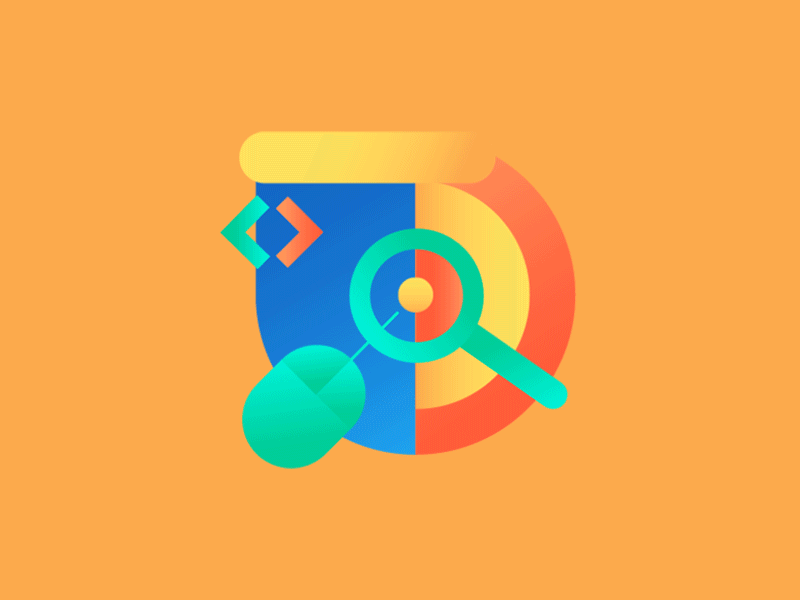
You may be worried about online strategies not working for your business. However, there’s absolutely no harm in testing out new online customer engagement ideas and performing a time cost analysis to see if they’re suitable for your needs. Running a business has always been about adapting to survive, with the current landscape simply exacerbating this, and forcing people’s attention online and therefore our focus as marketers and business owners must transition to online customer engagement as soon as possible. This is an uncertain time and for the next few weeks or even months, businesses who don’t adapt will fall behind.
We have put together this guide to help all businesses who are experiencing a shock due to recent events. A good foundation in Digital Marketing goes a long way to prolong your customer engagement if your face to face interactions are limited.
Not all of these tactics will create the same impact, but trial and error is crucial in discovering viable new directions for your business. When you find a new method that your customers are responding too, continue down that path and continue to strengthen your digital presence.
Setting up Email Direct Marketing (EDM) Automations
Most of the leads that come through your website or marketing channels won’t be ready to make a purchase from you yet. They were simply interested enough to enquire and stay informed.
Here’s a simple formula to use when setting up email automations for a generic lead:
1. Tell them the problem you are trying to solve
Identify the problem your product solves and explain how it does so. Focus on explaining why their current situation is not ideal. You now agree on and recognise that there is a need.
2. Outline how they will benefit
Outline the unique value proposition (UVP) that your products deliver. Provide as much detail as you can for each of your products, but explain the benefits a user is going to receive more than the product features.
3. Convenience is everything – demonstrate easy adoption
Your product is going to change your customer’s life. Remove any uncertainty or potential friction by showing them how seamless, quick and easy it is to get started.
4. Showcase your previous work
Show your previous emails to be true with examples. Gather 2 or 3 success stories from your ideal clientele and use them as testimonials to reveal how your business has had a positive impact on their life
5. The irresistible… Offer
It’s time to make a more aggressive push. If you’ve educated the prospect on the benefits and proved to them it’s worth, make them an irresistible offer. One that they cannot leave behind and overwhelms them with urgency and commitment.
A good offer consists of:
- A hook to get their attention
- Amazing benefits that can not be beaten – ie. High value, little effort or loss
- A time restriction so that they feel that they might miss out.
Behind the Scenes Instagram TV Videos
Instagram released its platform addition, Instagram TV (IGTV) in 2018, with the goal of increasing time spent on the platform. It allows people to post and consume longer form video content similar to Youtube. IGTV videos can be up to 10 minutes long as opposed to the usual 60 seconds in the traditional feed. Larger accounts and verified accounts can upload videos up to 60 minutes long, but they must be uploaded from a computer.
This gives you extra time to display personality and showcase your business in content. A great way to build your brand personality is to add people that embody it. You can also display greater transparency by showing your process. One of the best examples of this is a behind the scenes IGTV video showing your workspace and process.
Interactive Instagram or Facebook Stories
Instagram and Facebook stories are the fastest piece of content you could ever make. Due to the fact they are presumed to be filmed on a handheld phone, quality control is not as important, meaning you can do a 30 second story everyday from your business pages with less than 2 minutes of work
These stories represent another valuable opportunity to build personalities into your brand. Bare in mind that these can also be much more jovial and human than your other content. The other benefit to stories is their interactive nature. Using polls or reactions within stories allows your customers to engage with your brand and build connections daily.
The best advice for story content is to not overthink it too much, give people a glimpse into the backend of your business, show your business’ personalities, display simple tips for using your products or others using your services and take inspiration from your surroundings.
Online Educational Videos
What can I make a live video/webinar about?
Before you launch into producing a video or webinar, you must answer the question – “What information do my customers need before they are convinced my product or service will benefit them?”
Think of your FAQs for inspiration in this regard. From these questions, you will be able to create a list of key content pillars that you believe would be of great interest to your target audience.
Let’s break down the steps involved in this process:
Step 1 – Try the Method on a Simple Small Scale
- Create a Facebook Group for your business (if you don’t have one already).
- Create 3-5 posts answering FAQ questions about your products, ask 3-5 friends to post questions about the products and post them as well, otherwise if a customer joins an empty group they may immediately leave.
- Create a post welcoming people to the group and pin it to the top of the page.
- Create a Facebook and Instagram (plus any other networks you operate on) post advertising your Facebook group, stating that you plan on creating a network of your customers, and you’ll be hosting live webinars on (insert day of the week)
- Email your entire database advertising your Facebook group, stating that you plan on creating a network of your customers, and you’ll be hosting live webinars on (insert day of the week)
- Allow 2 or 3 days for this to populate and grow through word of mouth. It’s important to gauge the initial responses to the FAQs and any further questions you may receive.
Step 2 – Advertise your Facebook Webinar/Live Video
- Create a post advertising your upcoming live video on Facebook in your group.
- If you’re unsure about your topic, ask. Ask your audience on your social post and in your group about what they’d like to see and get more information directly from those that you are talking to.
- Once you have decided, email your database with an overview of what you will cover in your webinar. Make sure they know what time to prepare the popcorn for and again, make sure that there is a link to the group if it’s not a live video on Facebook.
BONUS: the best time of day to commence your live video depends on your audience but typically, 1 to 3 PM seems to catch people while they’re eating lunch, or before they get back into full-on work mode. Otherwise, 6 to 9 PM is a time when people are winding down and looking for effortless entertainment.
AGAIN, don’t hesitate to ask your audience and see when would suit them best. After all, the viewer is the most important thing to focus on.
Step 3 – Prepare for your webinar on the day
- Find a quiet room and space, think about what is in and behind your shot so it’s not completely empty but isn’t distracting to the audience.
- Create a 60min countdown post on your social media channels.
- The ideal set-up would be a laptop with a high-quality camera and a USB microphone, but don’t let your set-up stop you. You can do a successful video with a smartphone using its in-built microphone if needed.
- Make sure your internet connection is strong.
Step 4 – Perform Webinar/Live Video
- It’s very easy to leave a webinar, don’t give them a reason. Engage your audience immediately.
- Tell them what they’re going to learn in the video.
- If viable, tease a giveaway/bonus for the end of the webinar.
- Have questions ready for your Q&A section at the end of the webinar.
- Have questions ready for your Q&A section at the end of the webinar.
- Don’t wing it. Make sure you have dot pointed talking points.
- Be human, your customers know why you’re doing a webinar and will appreciate and relate to you.
- Have a call to action at the end of the live video/webinar. If you don’t have a follow-up or purchase, get them to invite a friend to the group for future videos.
Step 5 – Measure engagement/Plan for future
- Write down your initial thoughts right after your online video.
- Add to these initial notes with ideas for future webinars and informational sessions.
- If you decide you would like to increase your webinar capabilities, the company Livestorm is currently offering their webinar service at no cost for COVID-19 affected areas: Read more here.
Ultimately, using webinars or online videos can be a cost-effective and appropriate way of reaching your audience during this time. The great benefit of following these aforementioned steps is that you will be producing content that your audience has expressed a desire for. Listening to audience suggestions will also help to build trust with your existing customers and prospects.